Designed to be versatile and adaptable, the Datapath VisionSwitch provides a complete 16x16 video crosspoint switch within a single PCI plug-in card. Larger switch sizes are also possible by adding a second VisionSwitch card to produce either a 32 x 16 or 16 x 32 switch.
VisionSwitch is supplied with driver software for Windows® 2000 and Windows® XP Professional. A simple and intuitive Windows application program is provided enabling users to control the crosspoint switch or, for users who wish to control VisionSwitch from their own software, an SDK is also provided.
VisionSwitch may also be used with the Datapath iH4 range of multi-screen graphics adapters. In this configuration Vision Switch is connected to the iH4 via inter-card ribbon cables, enabling the iH4 video overlay’s to select 1 of 16 possible video sources. A single VisionSwitch card will support up to four iH4-PRO graphics adapters.
Features:
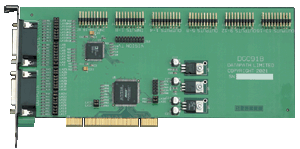 |
A single slot 32 bit PCI card (PCI slave)
16 analog inputs, 16 analog outputs
Direct connection to the Datapath iH4-PRO
Expansion headers for multiple card installation
Support for Windows®2000 and Windows®XP Professional
Use with the Mosaic to increase the number of inputs and allow Mosaic windows to view any input
|
<Top>
Specifications:
| PCI level 2.2 compliant (3.3v/5v). |
|
| Measurements |
100 x 240mm |
| Maximum Input level |
2V rms |
| Bandwidth |
0 - 60Mhz (-3dB) |
| Crosstalk |
-83dB at 20kHz |
| THD |
0.002% at 20kHz |
| Gain |
x1 into 75 ohms |
| Power |
1.5W |
| Switching Time |
50ns |
<Top>
iH Configuration
No of iH4 cards and No of overlays supported |
No of Vision Switch Cards |
No of video inputs available to the iH4 Video overlays |
Effective Video Switch Size |
| 1 card, 4 overlays |
1 |
16 |
16 x 4 |
| 2 cards, 8 overlays |
1 |
16 |
16 x 8 |
| 3 cards, 12 overlays |
1 |
16 |
16 x 12 |
| 4 cards, 16 overlays |
1 |
16 |
16 x 16 |
| 1 card, 4 overlays |
2 |
32 |
32 x 4 |
| 2 cards, 8 overlays |
2 |
32 |
32 x 4 |
| 3 cards, 12 overlays |
2 |
32 |
32 x 8 |
| 4 cards, 16 overlays |
2 |
32 |
32 x 12 |
| 5 cards, 20 overlays |
2 |
16 |
16 x 20 |
| 6 cards, 24 overlays |
2 |
16 |
16 x 24 |
<Top>
Connecting with the Mosaic Card
You can also use the VisionSwitch-SA with the Mosaic card to increase the number of video inputs and enable each Mosaic window to display any of the inputs on a video wall.
Examples of connecting VisionSwitch-SA
Connect the VisionSwitch-SA outputs to the Mosaic inputs using BNC16-cables and the BNC to BNC connector.
<Top>
Models
The Datapath VisionSwitch is available in two models:
VisionSwitch-H. Used in conjunction with the Datapath Horizon 4VW-PRO/iH4-PRO and Horizon 4VW-DIG/iH4-DIG Cards.
VisionSwitch-SA. Used as a stand alone general purpose video switch.
<Top>
Cables
 |
VisionSwitch-H
VisionSwitch-H is supplied with one multi-way splitter cable for connecting video input and a VSRC-set (see Cables) ribbon cables for internal connection to the Horizon or iH4.
VisionSwitch-SA
VisionSwitch-SA is supplied with two multi-way splitter cables for connecting video inputs and outputs. Each cable comprises of a 26way D plug connected to a to 16 BNC sockets via individual co-ax cables. (Cable length is 600mm) |
For more information regarding this product or any of our video wall products, contact Digivision at: vendite@digivision.it |
