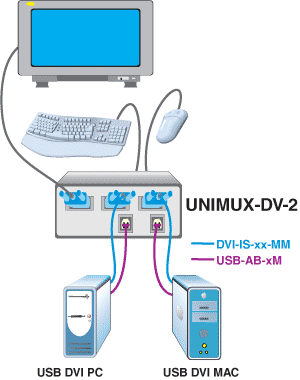Also known as: USB DVI KVM switch, 2 port USB Switch for DVI Flat Panel Display Monitors, keyboard DVI monitor mouse switch
Hosts
- Female DVI-I single link connectors.
- Female USB Type B connectors.
- SUN Blade™ 100, SUN Blade 1000, SUN Ray™, SUN Fire™ 280R, and SUN Fire V20z.
- PCs with USB-enabled OS (Win 98/2000) and USB ports.
- PCs with USB-enabled BIOS (legacy USB support) and USB ports.
- Supports MAC G4/G5 and Xserve.
Monitor
- Supports crisp and clear video resolution up to 1900x1200.
- Female DVI-I single link connector.
Mouse
- Female USB Type A connector.
- Compatible with most USB mice, including USB IntelliMouse®.
- Mouse is hot-pluggable.
Power
- 110 or 220 VAC at 50 or 60 Hz via AC adapter (supplied).
|
Keyboard
- Female USB Type A connector.
- Compatible with most USB keyboards.
- Keyboard is hot-pluggable.
- Supports SUN and MAC extra keys.
Cables
- Interface cables between your computers and the switch are required for proper operation. Use DVI-IS-xx-MM and USB-AB-xM to connect computers to the switch.
Dimensions
- WxDxH (in): 5.5x4.3x1.6
- Weight: 1.2 lbs.
Environmental
- Operating temperature: 32°F to 100°F (0°C to 38°C).
- Storage temperature: -20°F to 140°F (-30°C to 60°C).
- Operating and Storage Relative Humidity: 17 to 90% non-condensing RH.
|
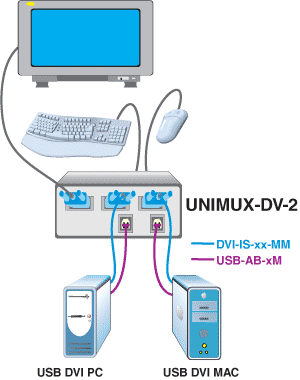 |
Front Panel Interface
- LEDs indicate currently selected port and mode of operation.
- Hold in any button for more than five seconds to go into Scan, Broadcast or Command Mode.
- In Normal Operating Mode, the user can directly operate the selected computer with transparent presence of the NTI switch.
- Scan Mode automatically and sequentially displays the video from each powered on computer for 2-255 seconds.
- Broadcast Mode allows the user's keystrokes to be sent to both powered on computers. (Broadcast Mode is not available for MACs.)
- Command Mode allows the user to give instructions to the switch through his/her keyboard. Keystrokes are not passed to the computer.
Keyboard
- Scan or Command Modes are available from the keyboard using hot keys.
- Use the keyboard to command the switch box to select ports or configure the Scan delay.
- Type <Ctrl>+<`> (or <Compose>+<`>) to go into Command Mode.
- Press <Esc> to leave Command Mode and return to Normal or Scan Mode.
|