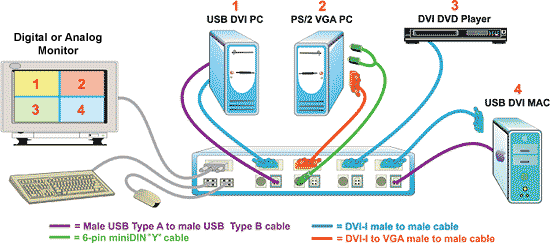Quad Mode- In quad mode, the screen is split into four fields of equal size each displaying the entire contents of four different video sources.
Full Screen Mode.
- In full screen mode, one of the four computers’ video sources is displayed in full screen size and maximum resolution.
Picture in Picture (PIP) Mode.
- In PIP mode, the full screen display of one of the four video sources is accompanied by one or three small images (thumbnails) of the three other video sources on the right hand margin of the screen allowing simultaneous monitoring.
|
Front Panel Interface- Use front panel buttons to locally change ports or to select a display mode.
- LEDs indicate currently selected port and display mode.
Keyboard- Use hotkey commands to select display mode and to select ports.
On Screen Display (OSD)- Select display modes and computers with On Screen Display (OSD).
- Use the front panel buttons or your keyboard to operate the OSD.
- OSD controls for hotkeys, OSD position, quad mode, PIP mode, brightness, contrast, phase, Horz- and Vert-center alignment adjustment.
|